How do I update my home insurance policy details?
You can change these details online:
- Home address
- Building type and materials
- Year of construction
- Roof type
- Security fixings and alarms
- Mortgage details
Step 1: Log in to myRAC
Log in to myRAC. If you don’t already have a myRAC account, you'll need to register first.
Step 2: Select ‘Manage your policy’
Find your policy. Select Manage. Then select Manage your policy.
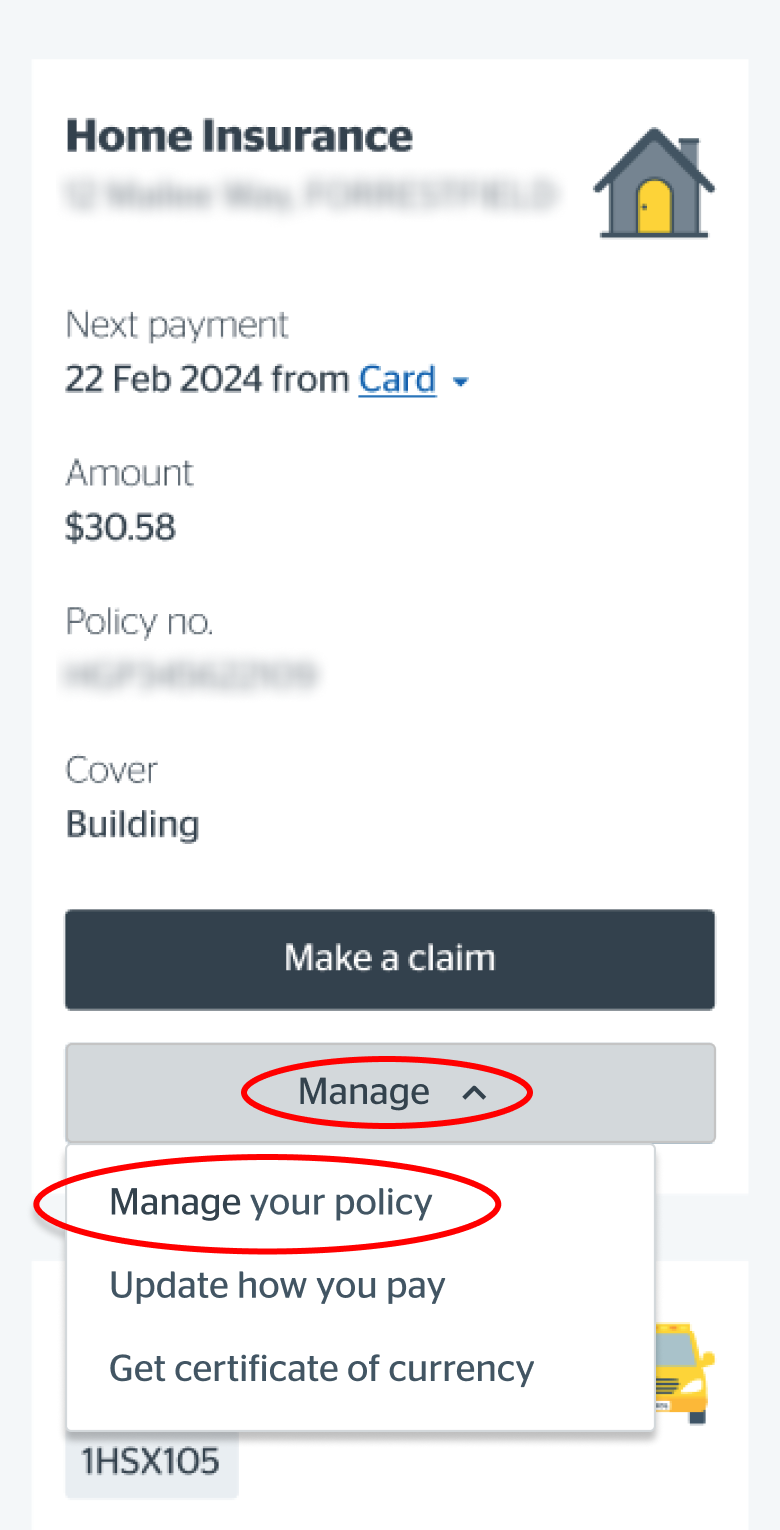
Step 3: Go to ‘Change my home details’
Select the home policy you wish to update. Then select Change my home details.
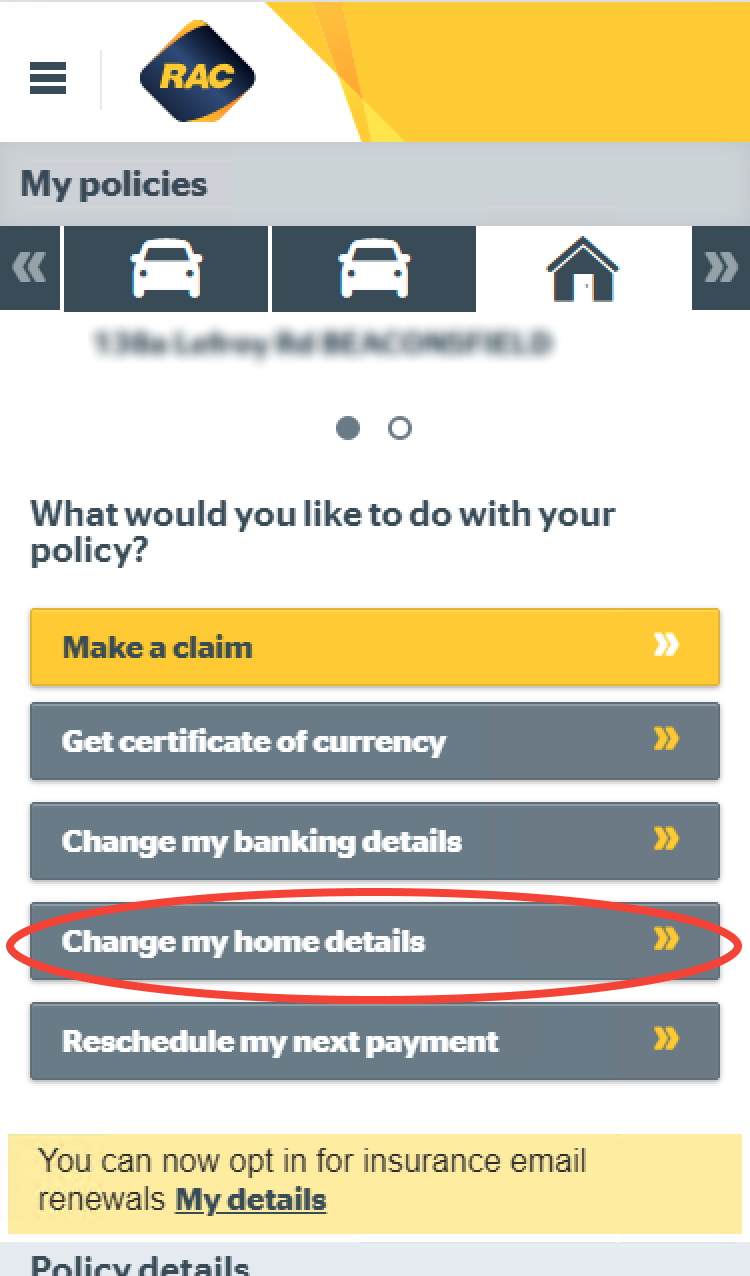
Check the list of changes that may apply to you. If none apply, select No, continue to policy.
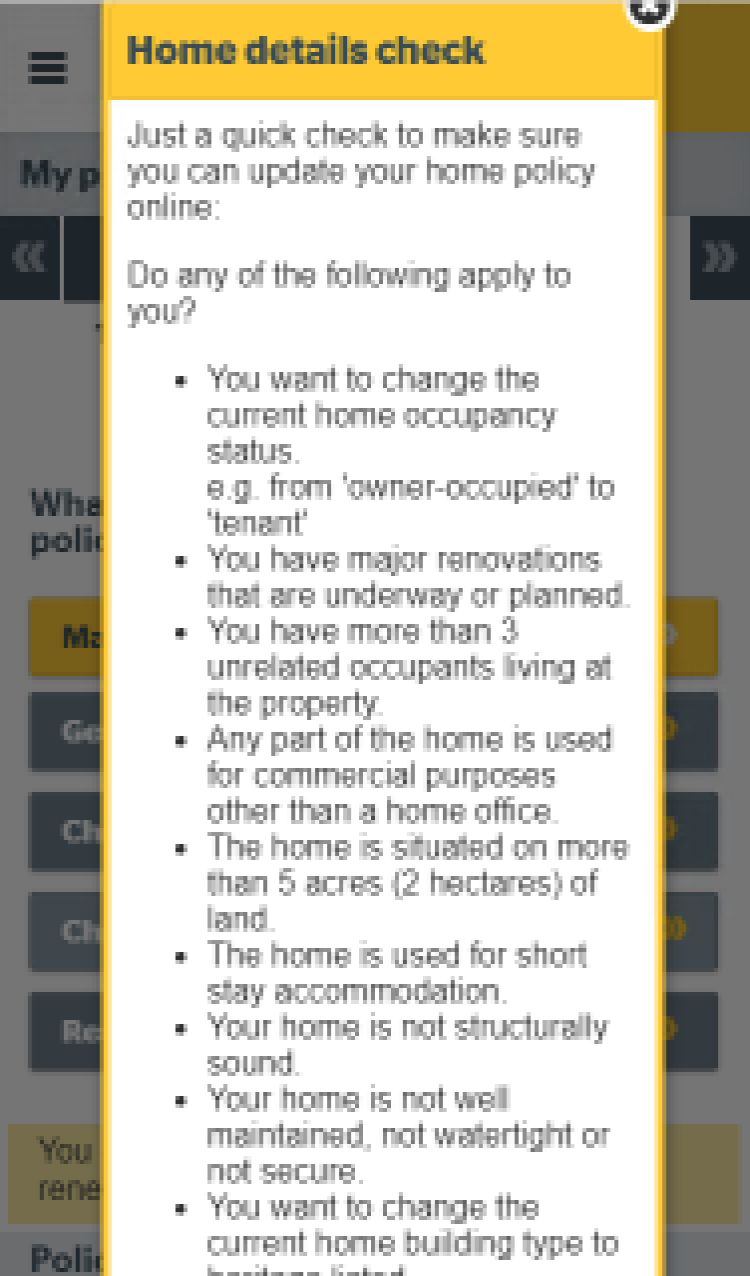
Step 4: Update your home details
Update the home details you’d like to change. To update your new home address, select Change selected address.
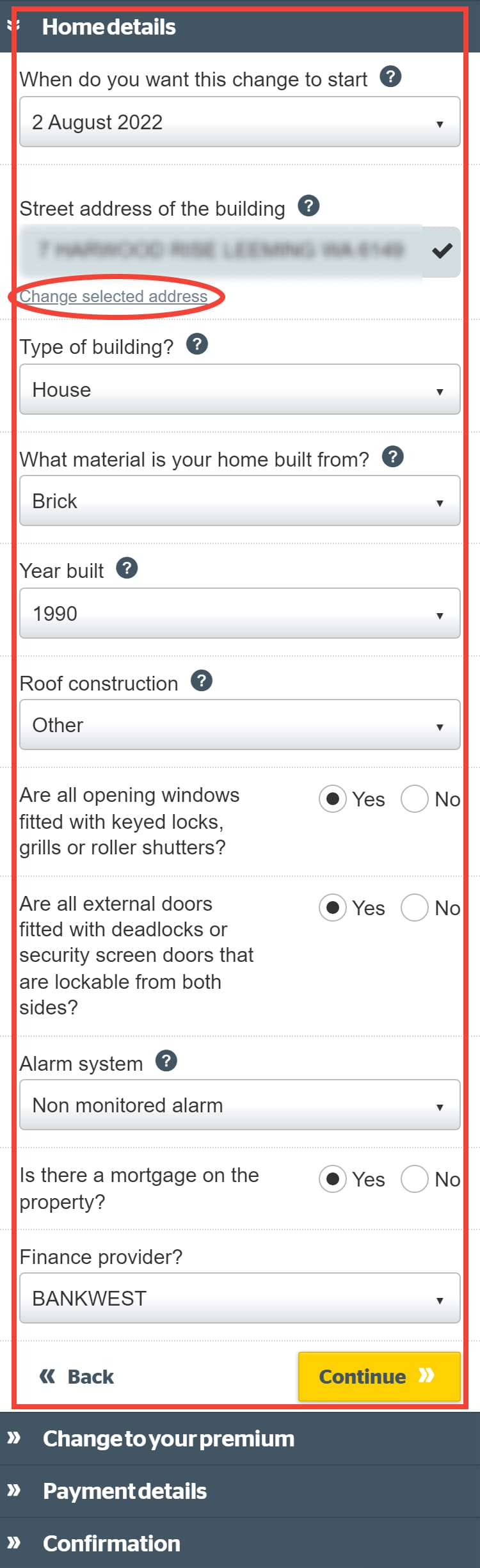
Enter your new home address and update the following details.
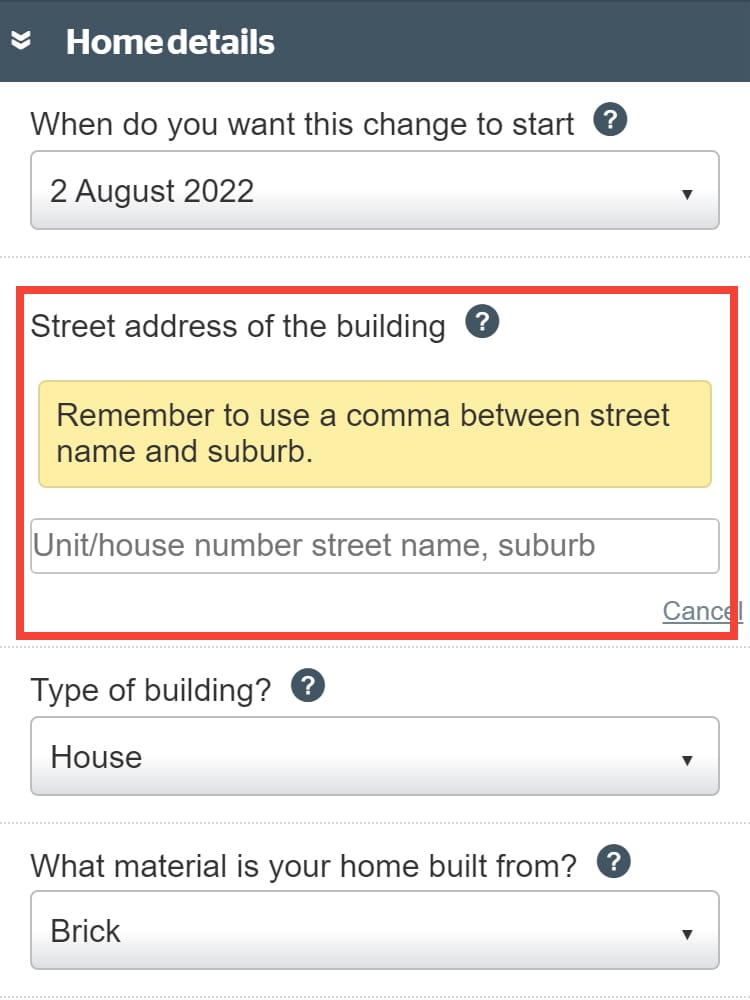
Then select Continue. You’ll then be presented with any changes to your premium and asked for payment details.
