Make it easy for yourself, receive your future renewals by email.
Why switch?
- Never miss a renewal and ensure you’re always covered. Whether you’re home or away you’ll receive an email delivered straight to your inbox.
- Save time - you can easily renew your insurance directly from the renewal email.
- Save paper - your renewal information will be included in the email.
- Please note this is only available for home and car insurance policy renewal documents.
How to switch to email renewals in myRAC
Step 1: Log in to myRAC
Log in to myRAC and select your policy. If you do not have a myRAC account you can easily register using your policy number.
Step 2: Select ‘Manage my policy’
Scroll down to your policy and click on Manage, from the drop down list select Manage my policy.
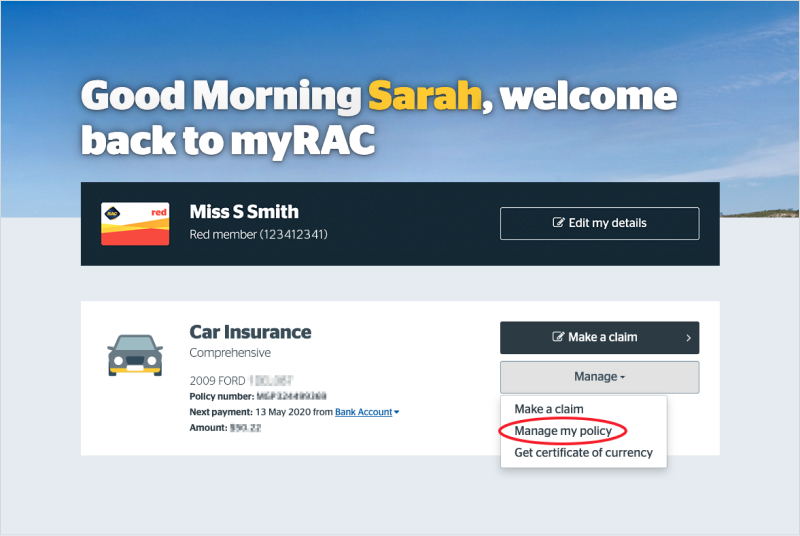
Step 3: Go to ‘Change my personal details’
Choose My details from the top menu then select Change my personal details.
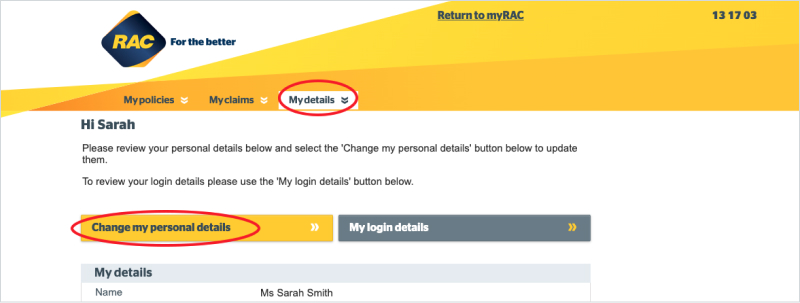
Step 4: Update your preferred delivery method
Scroll down and select email from the Preferred delivery method option. *Click Confirm to save the changes to your preferences.
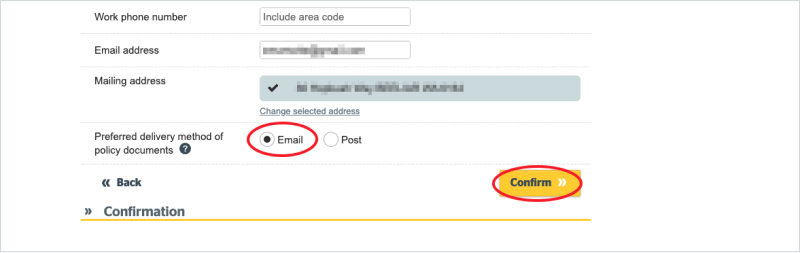
Let’s get started.
Login to myRAC Register for myRAC
FAQs
More about our email renewal option.
Your email renewal will be sent to you 3 weeks before your policy anniversary date.
You can access your insurance policy documents at any time through myRAC.
You can switch back to paper renewals at any time through myRAC.
At the moment myRAC allows you to receive email renewals for car and home insurance policies only. You will need to call 13 17 03 to see if you are able to receive email renewals for your other RAC products.
You will need to call 13 17 03 to change your Roadside Assistance preferences.
