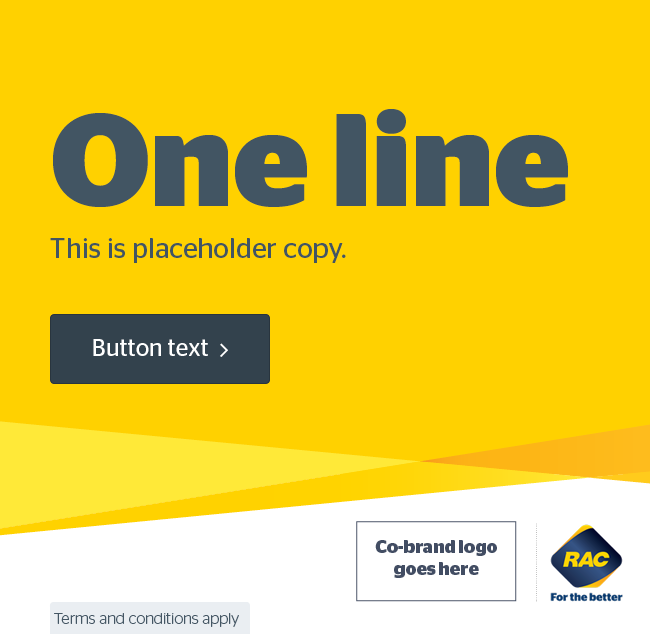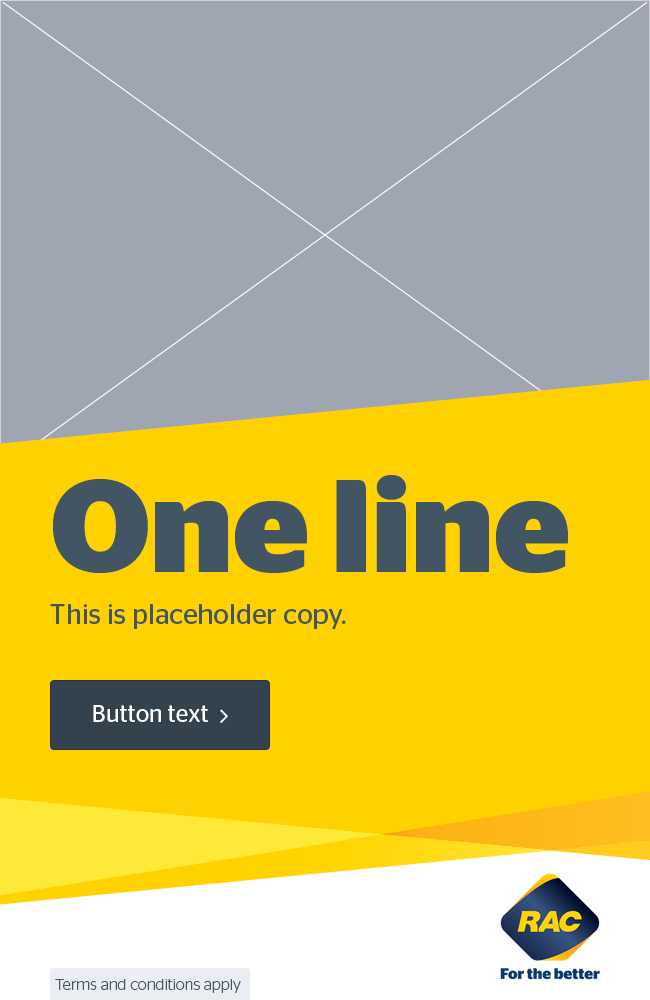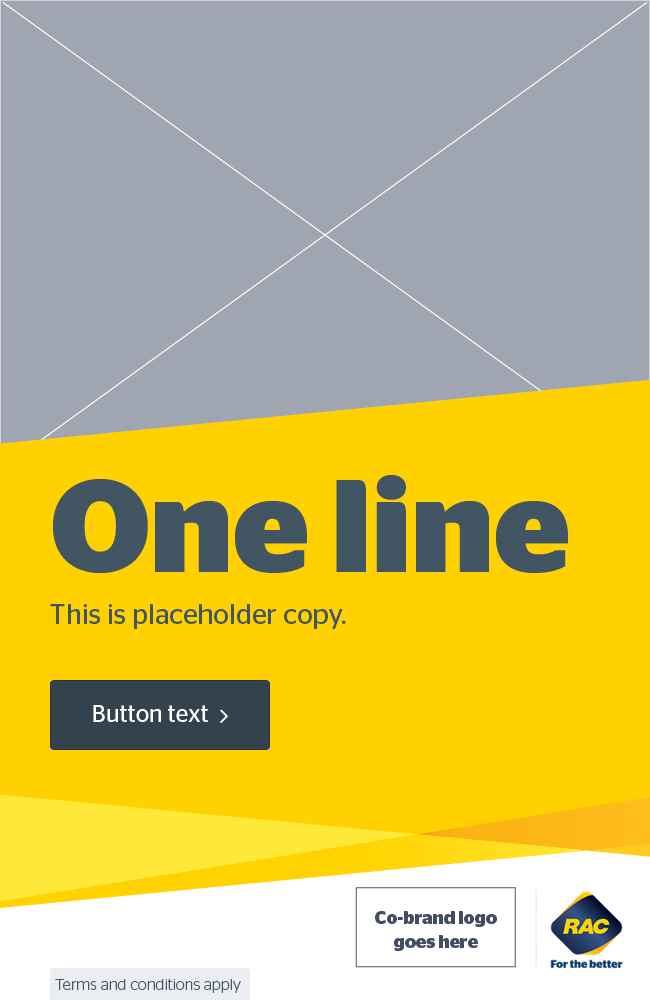Gmail advertisement templates
The purpose of Gmail Advertisements is to deliver a short but strong advertising message to users, leveraging the short time window in which users interact with the ad. They consist of a collapsed “email”, and the expanded ad, which is the Gmail Advertisement. This Gmail Advertisement Template refers to the image in the expanded ad only. The ads can use copy, graphics and photography.
Design specifications:
Gmail advertisement spec (PDF 555KB)
Gmail advertisement requirements
- Primary Background colour should be RAC Yellow
- Main text follows standards for Headlines as per digital standards (refer to Typography page)
- Main text should be stag sans bold
- No white text on yellow background
- Call to action follows styles set out in navigation section
- Maximum width of 650px and maximum height of 1000px
- Maximum image size of 1MB
- Accepted image formats: JPEG, JPG, PNG or GIF (non-animated)
Copy
- Headline: maximum character count is 60 characters
- Subhead: maximum character count is 140 characters
- Terms and conditions: for recommended placement, please see templates.
- Keep copy clear and concise. Don't over-complicate the message.
In-template image
The photography principles outlined in the RAC Brand Standards (found on the Brand Toolkit) apply – please refer to these for more information.
Co-branding
- Logo must sit in a 160px wide x 80px high box
- Please refer to each partners logo requirements
Business unit logo usage
- Please refer to the “Our logo” section of the Brand Standards (found on the Brand Toolkit) for information regarding implementation of different business unit logos.
- Please refer to the “Our visual device” and “Our master templates” sections of the Brand Standards (found on the Brand Toolkit) for information regarding the implementation of the beams.