How do I make a claim for car insurance in myRAC?
It’s easy to make a claim online. Please have the following information ready before you start:
- Your policy number or registration number
- Incident details (where, when & what happened)
- If possible, include the name, address, phone number and licence details of any drivers involved
Step 1: Log in to myRAC
Log in to myRAC. If you don’t already have a myRAC account, you’ll need to register first.
Step 2: Select ‘Make a claim’
Find your policy and select Make a claim.
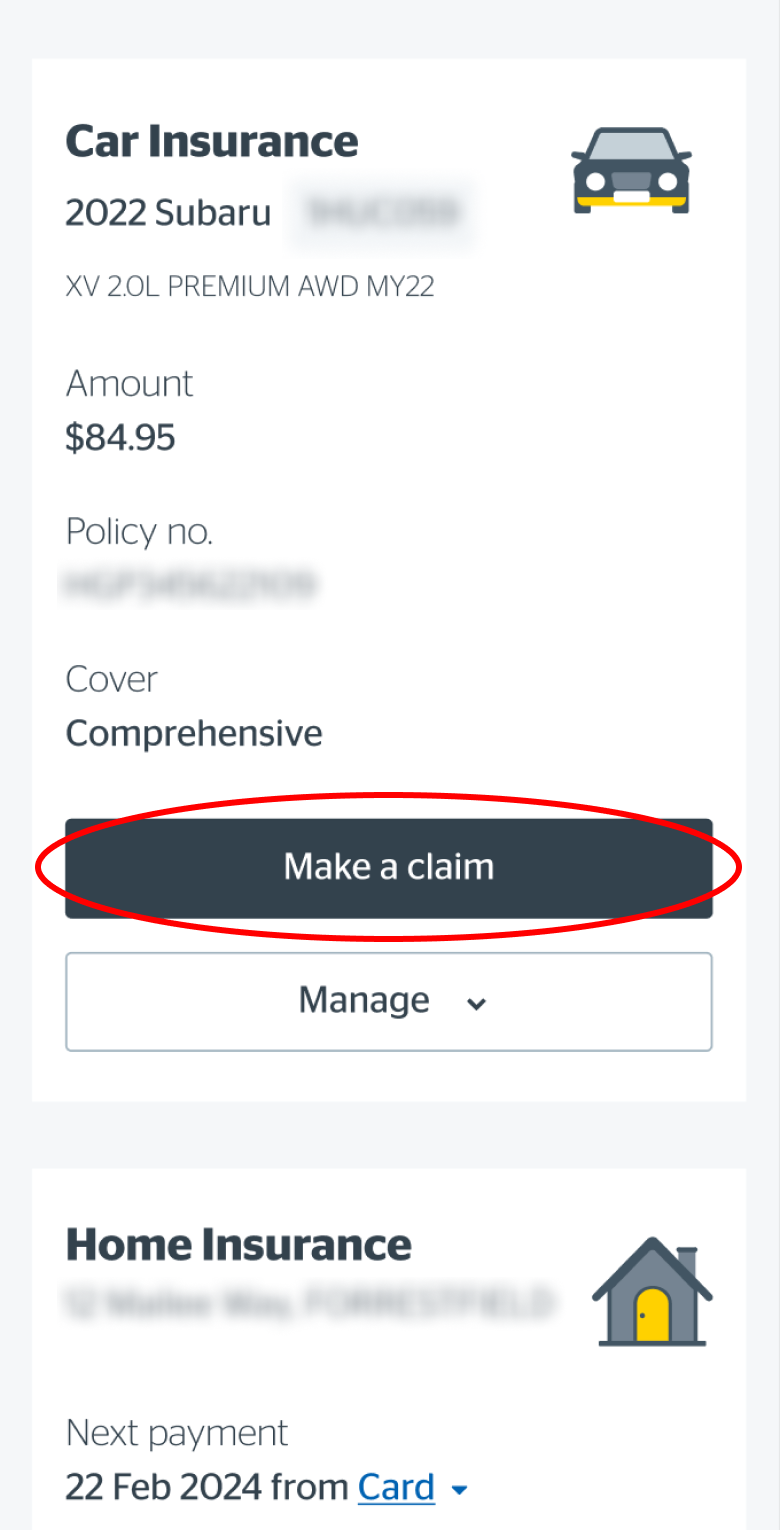
Step 3: Complete the basic details
Enter the time and date of the event you’re claiming for. Then select Continue.
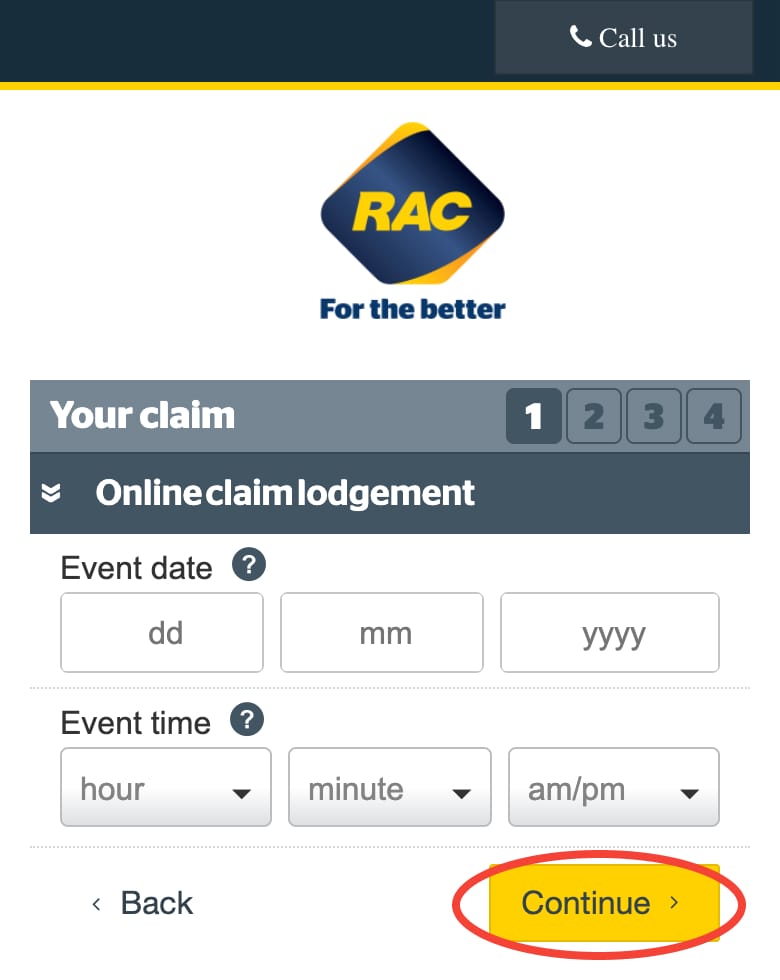
Step 4: Complete the other details
Complete the details about the vehicle, the event and the other drivers involved. Follow the prompts to complete your claim.
