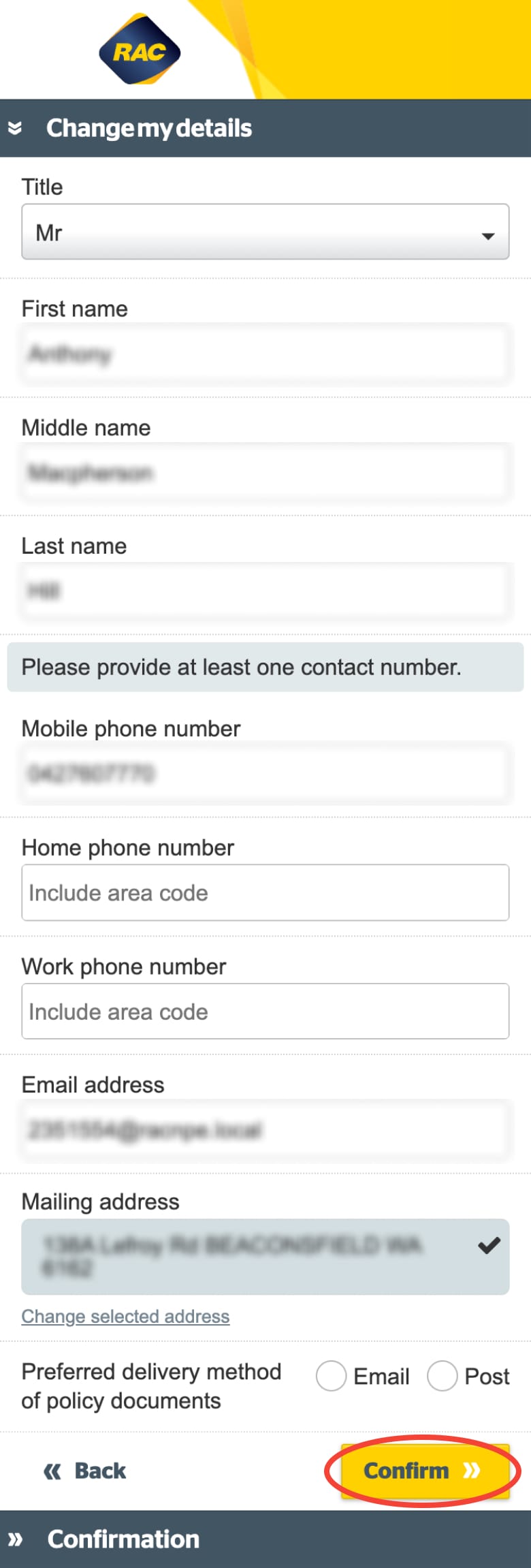How do I update my contact details for my insurance policy?
You can update these details online:
- Title
- First name, middle name, last name
- Contact phone numbers
- Email address
- Mailing address
Step 1: Log in to myRAC
Log in to myRAC. If you don’t already have a myRAC account, you’ll need to register first.
Step 2: Select ‘Manage your policy’
Find your policy. Select Manage. Then select Manage your policy.
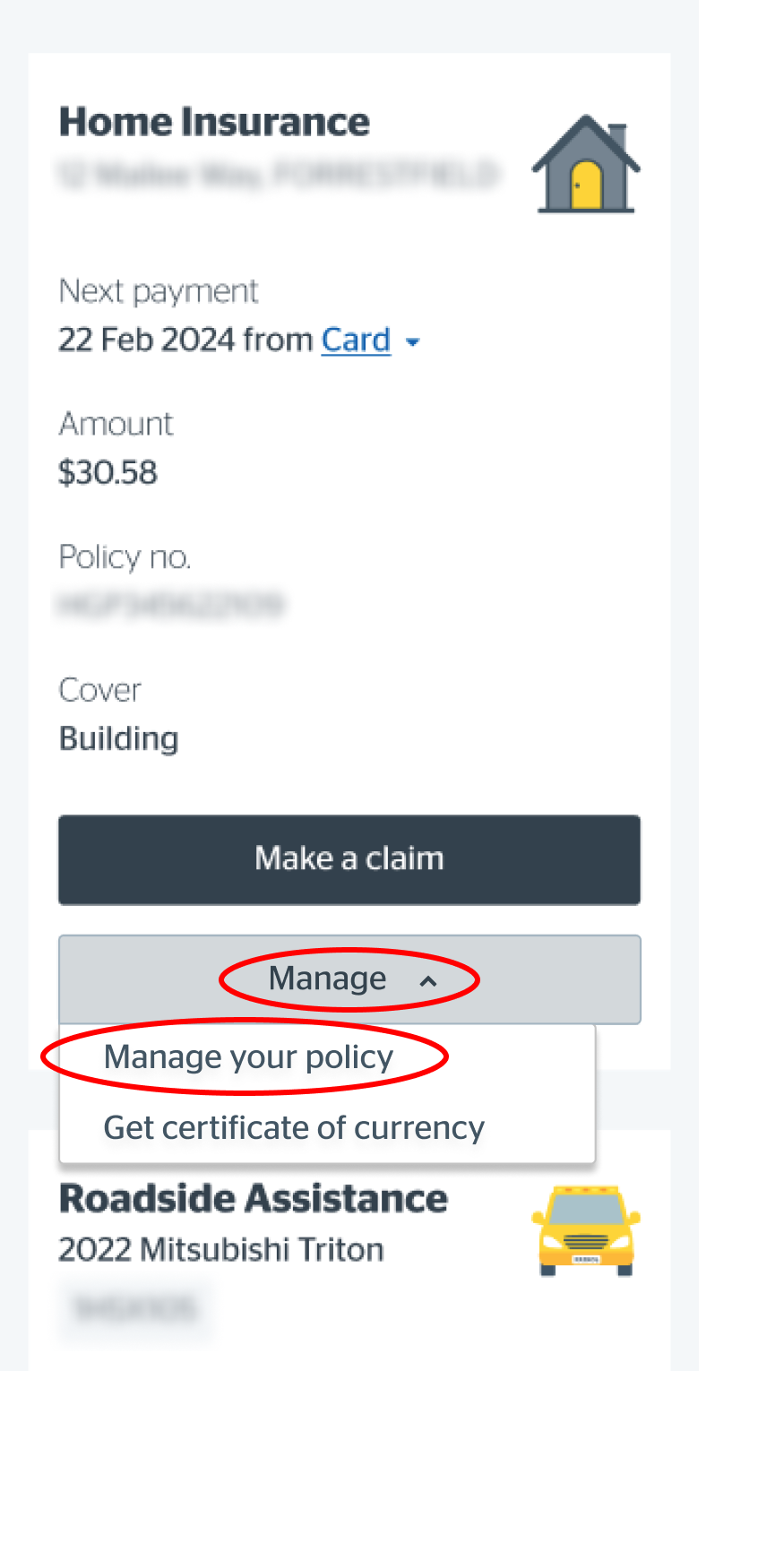
Step 3: Go to ‘Change my personal details’
Select My details.
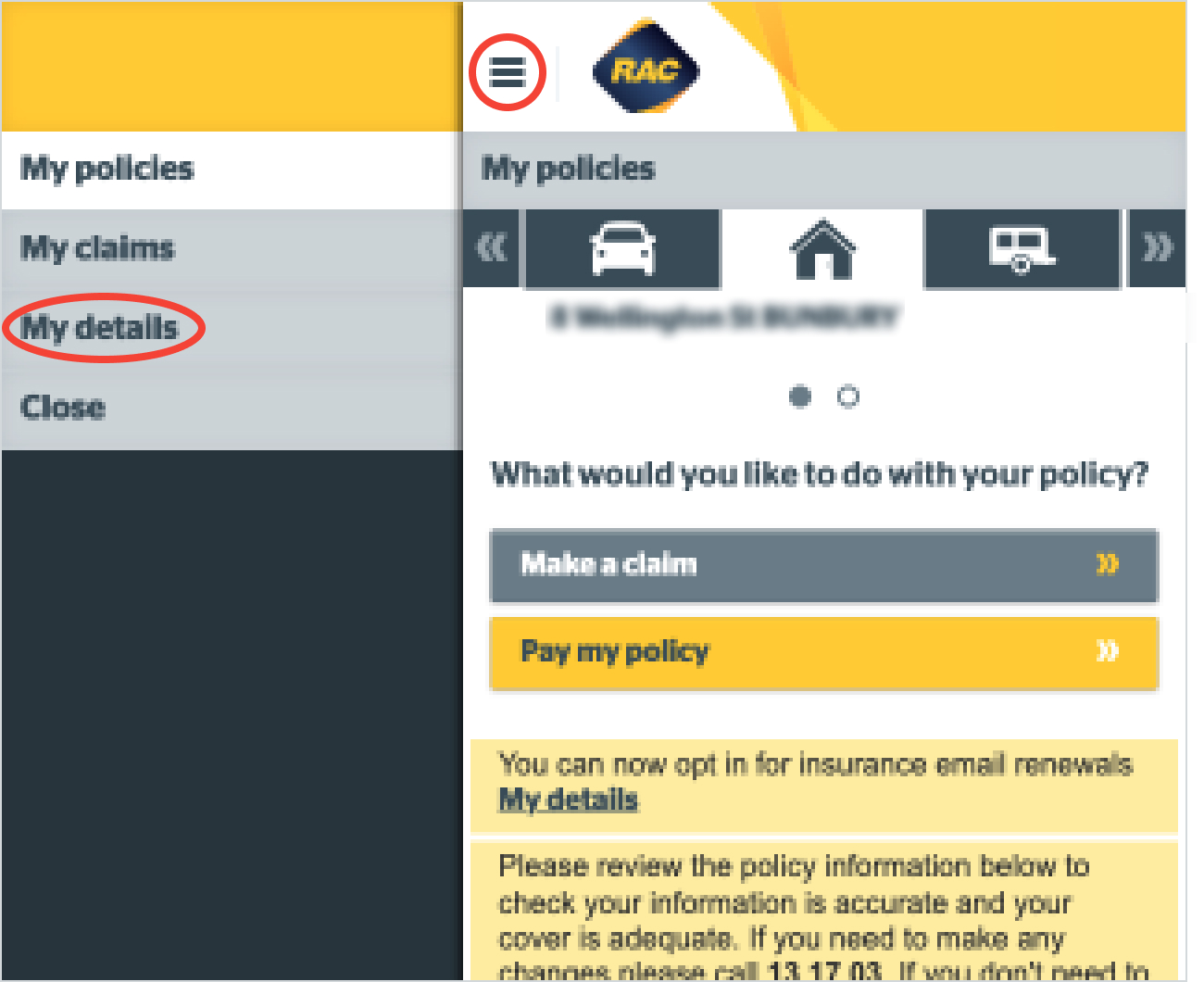
Select Change my personal details.
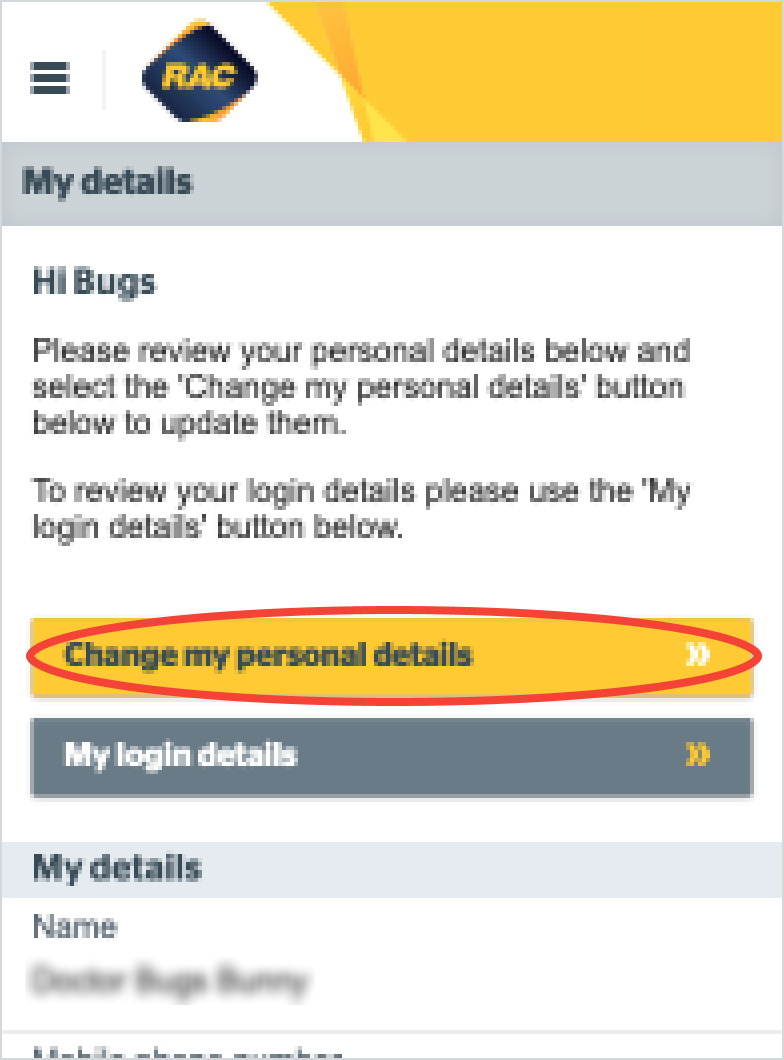
Step 4: Update your contact details
Edit the fields you wish to update and select Confirm to save the changes.